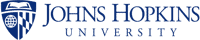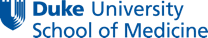How to Get a Second Opinion
Getting Started
Getting a second opinion is easy with DocPanel. Use our platform to connect with a leading US-based subsepcialty radiologist. See the steps below on how to get started.
Create an Account
DocPanel second opinions start at only $199.
Create an account for free to get started.
Already registered? Click here to verify.
Verify your email
We emailed you a verification code. Enter it here to verify your address.
No code yet? Resend. Back to Signup.
Resend code?
Didn't get a verification code? Submit your account email to get a new verification code.
Back to Verification. Back to Signup
Success!
By signing up you agree to the Terms of Service.
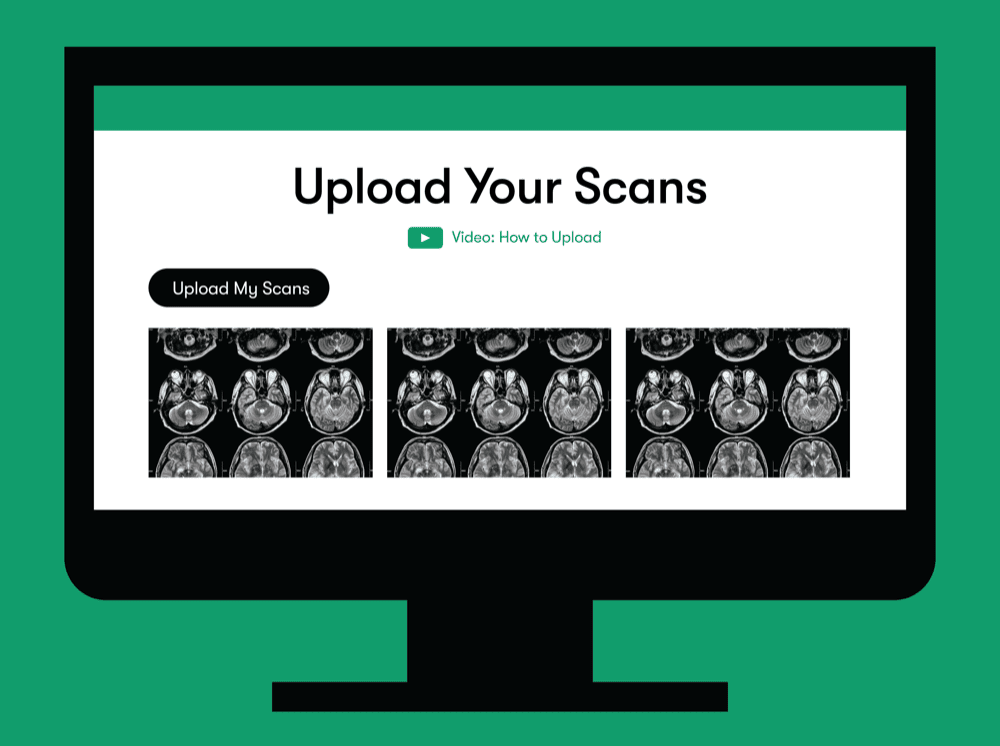
Step 1
Upload Your Scans
Upload a copy of your scan images in DICOM format. Provide a brief description of your clinical history, including any relevant information you would like to share with the radiologist. You may also submit up to five questions for the radiologist to answer in layperson's terms in their report.
Step 2
Browse & Select Your Radiologist
Once your scan(s) is uploaded, you will be able to browse radiologist profiles. Our platform will recommend subspecialists based on the type of medical imaging you uploaded. Select a radiologist, or have DocPanel’s clinical team match you with the best-suited specialist.
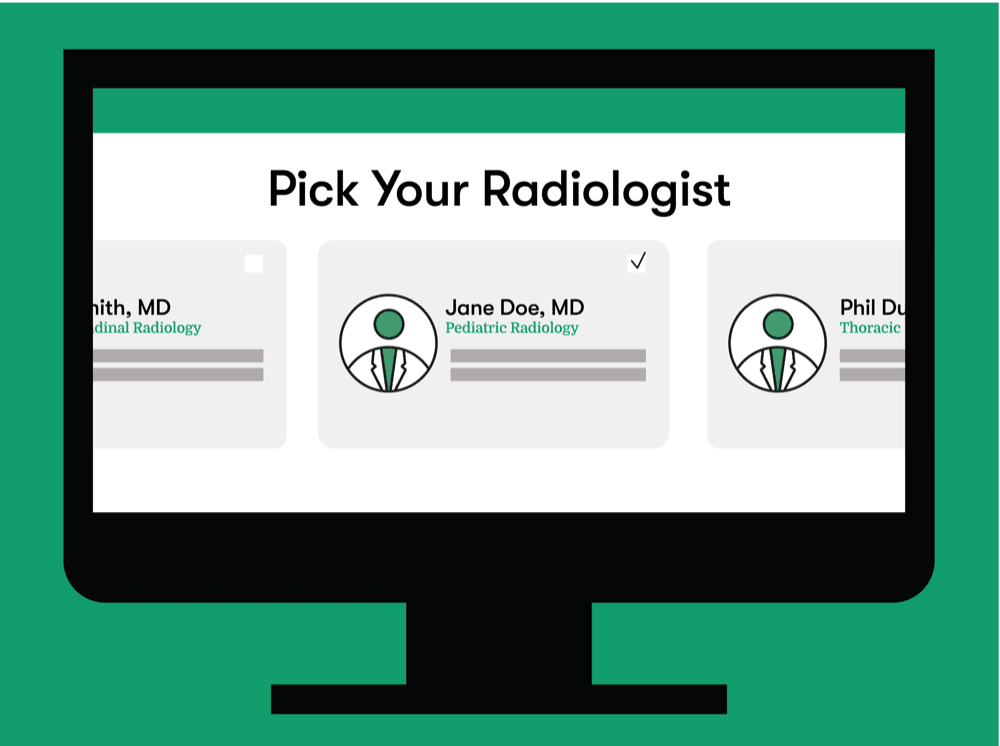
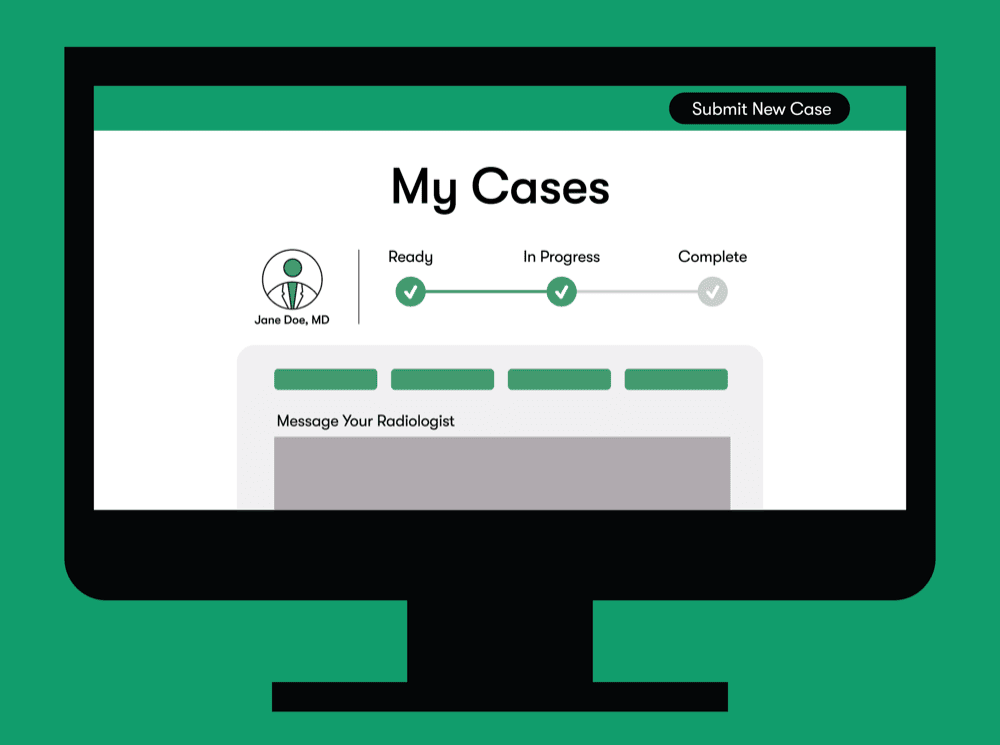
Step 3
Review & Submit
DocPanel second opinions take 1-2 business days. When your case is completed, you can download your second opinion report directly from our secure online portal. We recommend sharing the report with your other healthcare providers to determine the next best steps in you care journey.